SolidWorks help
You can view models through one, two, or four viewports.To open four viewports:
- Click Four View (Standard Views toolbar) or Window > Viewport > Four View.
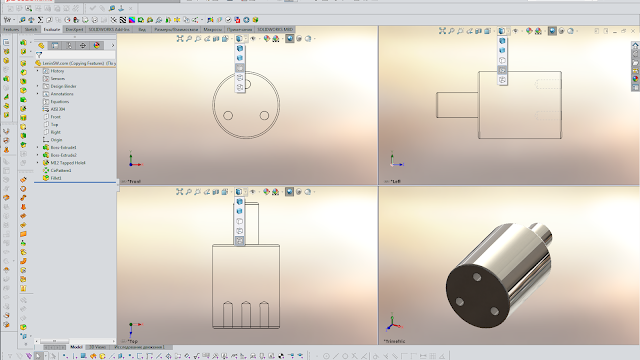 |
| Viewports |
Tooltip
|
Views Displayed
|
Single
View
|
User-specified
|
Two View -
Horizontal
|
Front and
Top
|
Two View -
Vertical
|
Front and
Right
|
Four View
|
Front, Right, Top, and Trimetric (Third Angle), or Front, Left, Top, and
Trimetric (First Angle). Specify First Angle or Third Angle in Tools > Options > System
Options > Display .
|
The lower left corner of each viewport displays the current orientation.
To choose a different orientation, click the View Orientation (Heads-up View toolbar).
When you switch from multiple viewports back to a single viewport, the model displays the orientation of the active viewport. If you then switch back to multiple viewports, the orientations are the defaults again.
You can change the orientation or rotation of a model in any viewport independently as long as the viewports are not linked.


